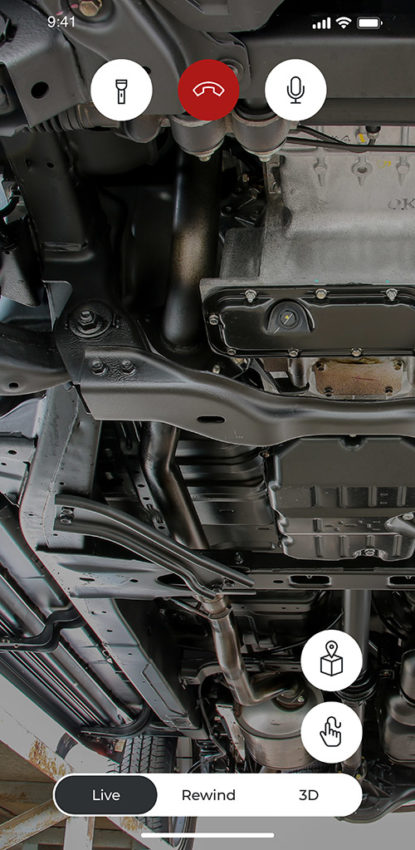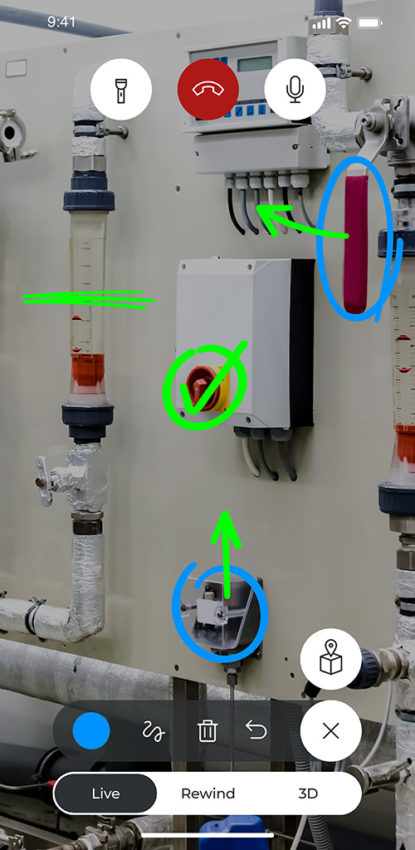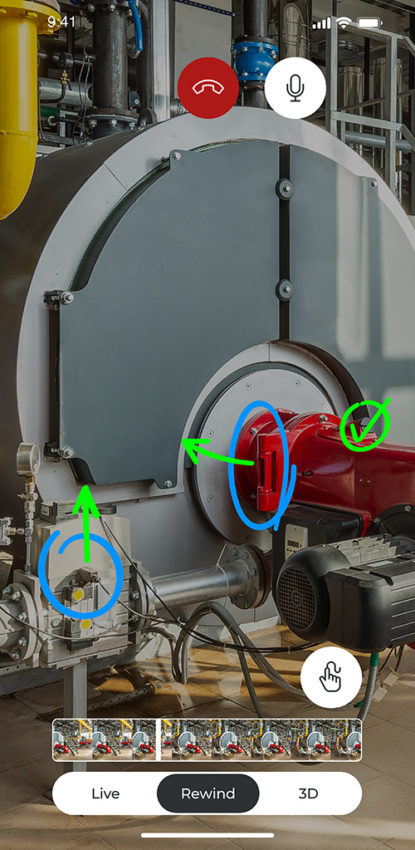HELPAR is an efficient collaborative solution for remote guidance, which combines video streaming and AR technology. This superimposes the user’s camera image with computer-generated visuals to enable interactions and AR markings.
Features
Reduce troubleshooting and repair time.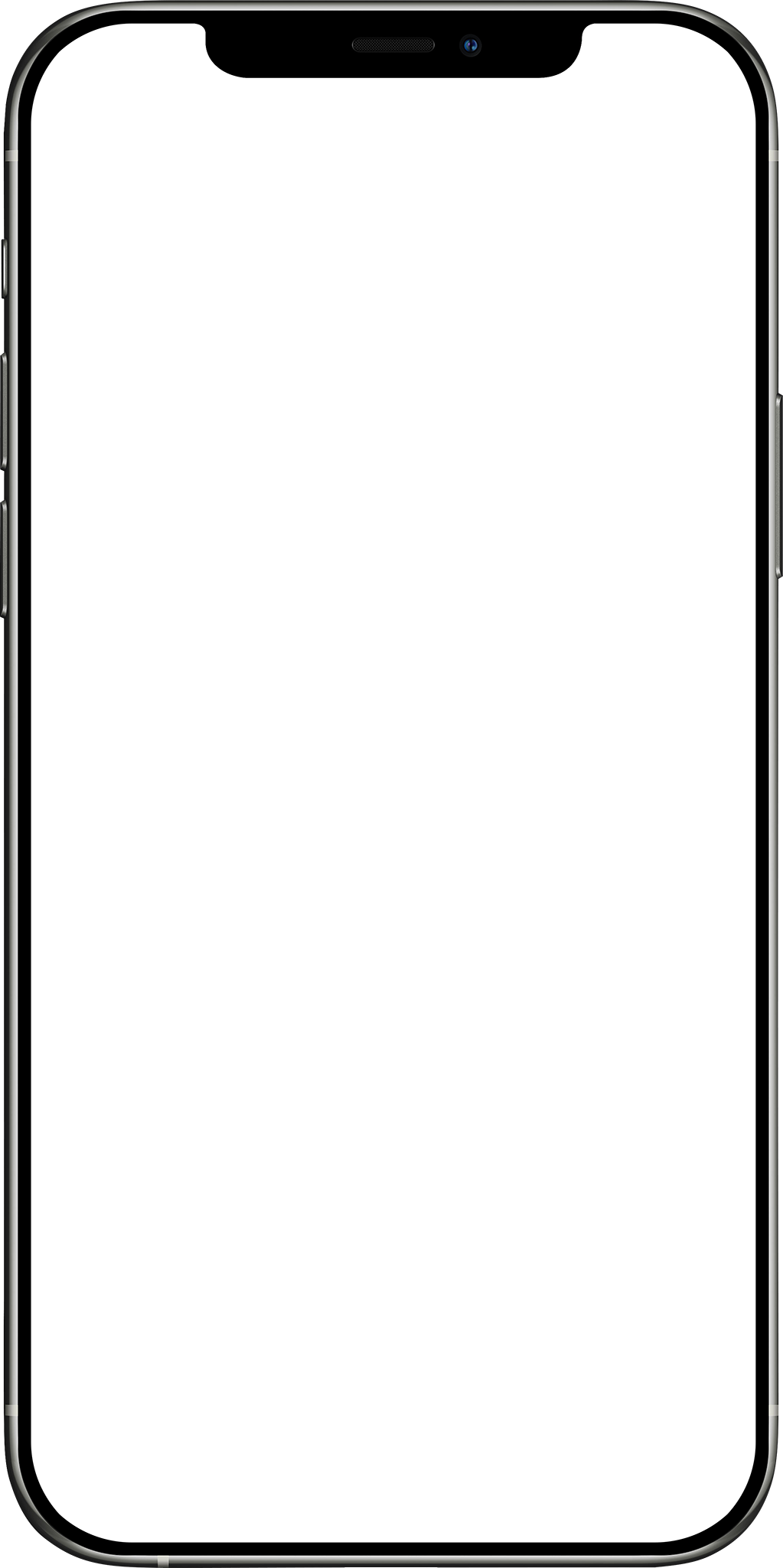

Resolve issues much faster with live audio and video streaming through remote support, regardless of the types of issues you face.
Show and explain issues more easily by being able to start a live transmission on the spot with your smartphone or smart glass. Like in conventional remote support applications, videos and images are broadcast in real time between users, but enhanced with AR annotations.
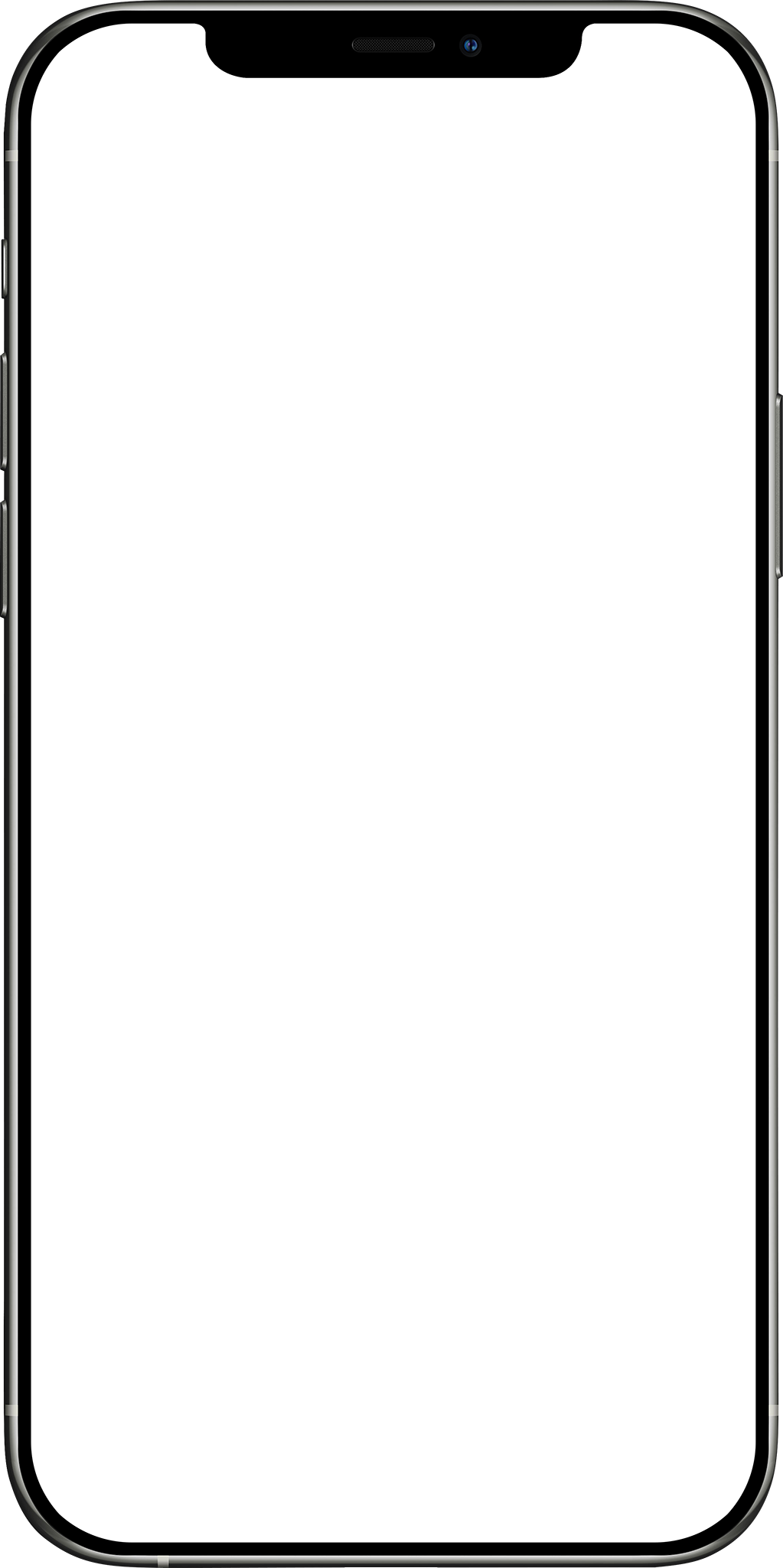

Enrich remote support with virtual arrows and markings to make explaining remotely easier.
Once placed, sticky annotations remain in their position throughout the entire remote support call. This makes it easier to refer to the issues at hand. Just mark the position you are referring to with AR markings.
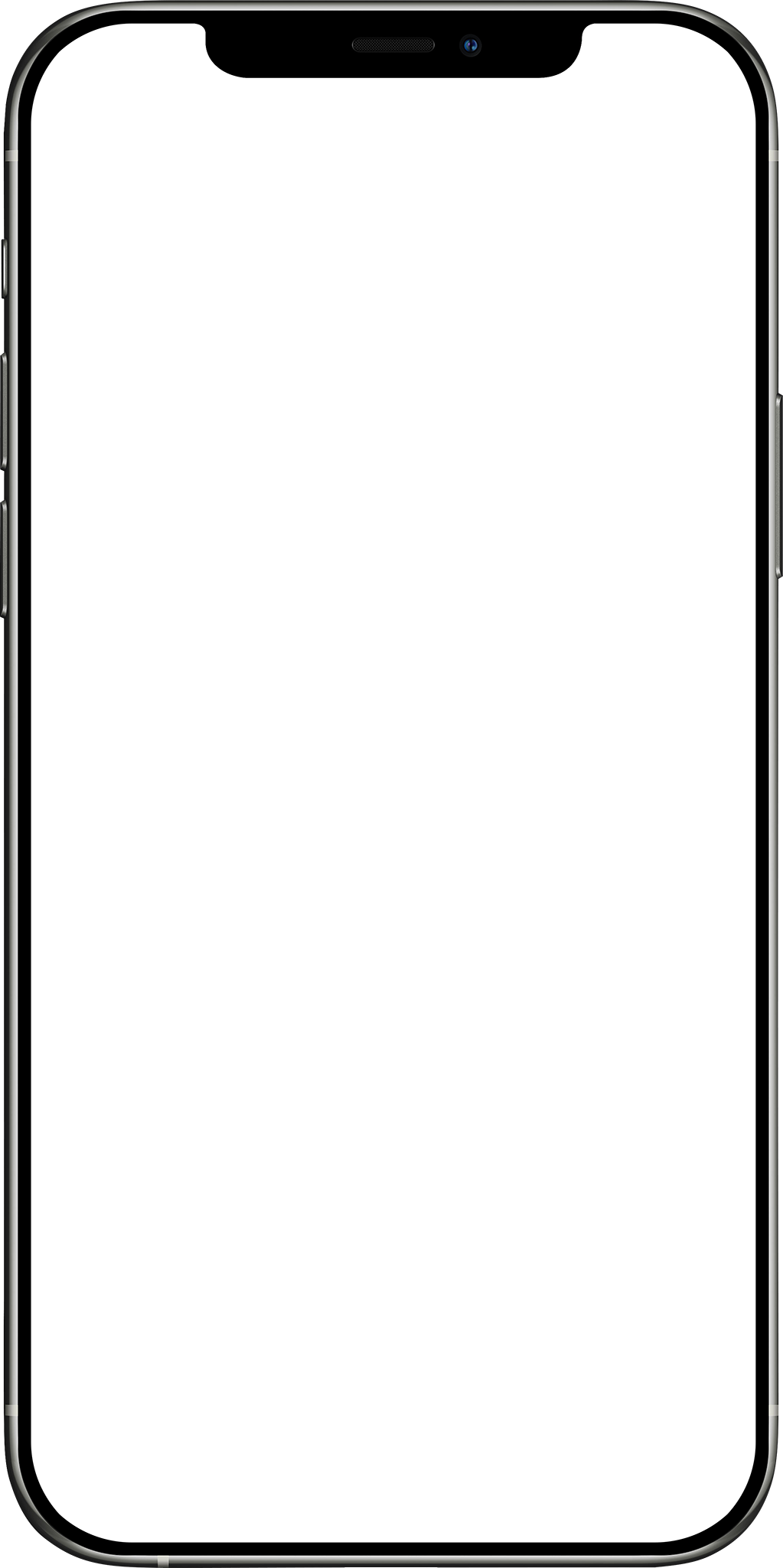

Object tracking enables users to detect and track objects based on a 3D model.
Set up trackers using 3D models, CAD data or 3D scans as a reference without any complex configurations. Superimposing objects in the real world enable to show object animations or mark positions on an object that are out of focus during the call.
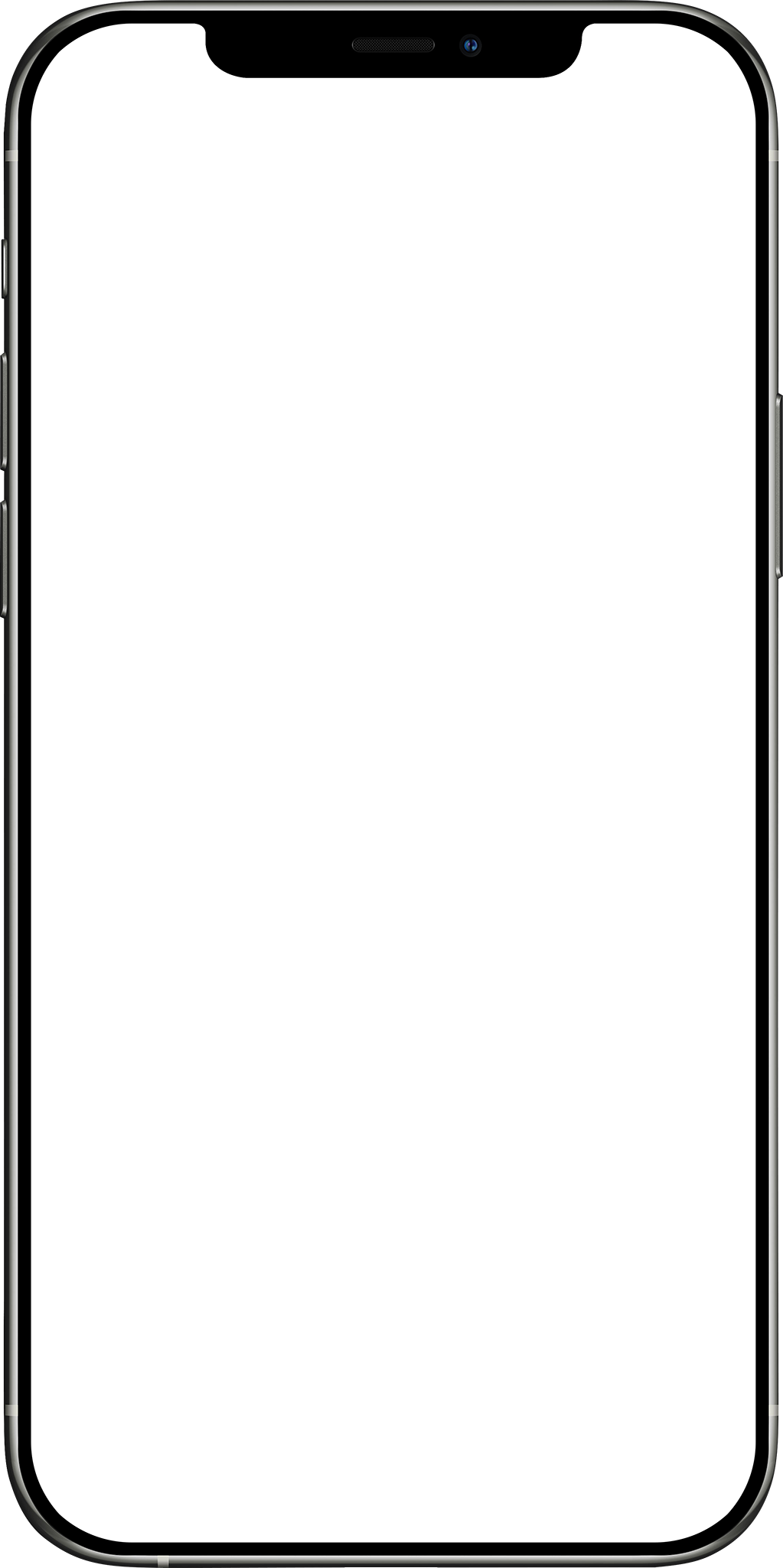

Through this feature, the admin can annotate something that was previously shown even though he is not currently focusing on it.
It is possible to set an annotation at a previous position. When the call is further advanced, the admin can go back, choose a frame that was saved during the call, and add an annotation. Simply navigate back to a previous frame of the call and annotate at the position of your choice.
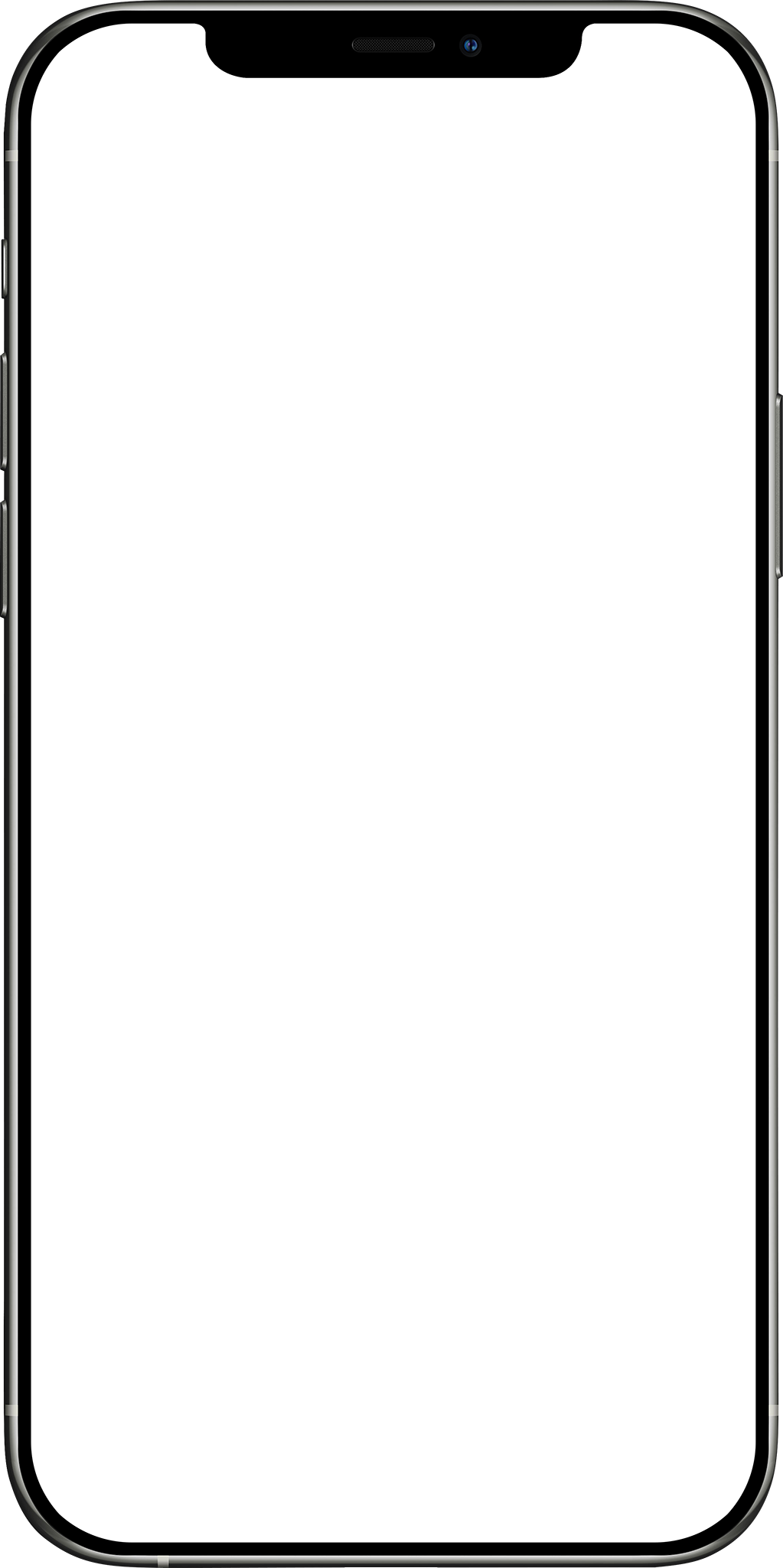

Reduce time for orientation and help your workers to find the fastest way to any service point.
HELPAR helps your workers to find any service points by calculating the most efficient route, even in the most complex building. Navigation can be enhanced with additional features to visualize data and information along the way. Workers’ safety is increased and repair time is reduced by 50%.